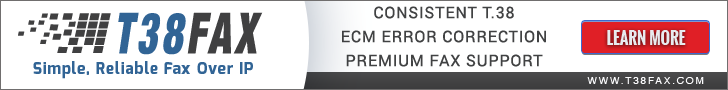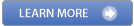faxcover
This new edition of faxcover behaves exactly like the standard HylaFAX version. The only differences are:
- It's rewritten in PHP
- It doesn't implement the pageWidth and pageLength switches
- It requires the values to be preceded by XXXX-
- It swaps values in the PostScript file that are in the following list:
XXXX-to XXXX-to-company XXXX-to-location XXXX-to-voice-number XXXX-to-fax-number XXXX-regarding XXXX-from XXXX-from-company XXXX-from-location XXXX-from-voice-number XXXX-from-fax-number XXXX-page-count XXXX-todays-date XXXX-comments0 ... XXXX-comments30
The values are identical to the standard faxcover except that they actually include the "XXXX-" unlike HylaFAX style cover pages. When sendfax calls faxcover everything performs as normal. Older style cover pages are not compatible. Click here for more information about the HylaFAX cover pages.
When making your cover page, any fonts used should be embedded into the EPS file. The included cover page file, cover.ps, has 31 lines of comments; however, there is no limit to the number of XXXX-comments lines you can put in your cover page. When using the default cover.ps, be aware that any comments beyond the 31 line mark are simply ignored.

Custom Cover Page Service
Having difficulty making a cover page? Don't worry, we offer this service.
For more details, contact
How-to Make A Custom Cover Page
The included cover page file, cover.ps, was created with the XXXX- values and then exported to an Encapsulated PostScript (EPS) file with the fonts included. Also, the EPS file has been converted to UNIX format. Just replace all of the ^M characters with newline using this command:
$ perl -p -i.old -e 's/\015/\n/g' cover.eps $ rm -f cover.eps.old $ mv cover.eps cover.ps
Here are some example values of what the resulting PostScript file will look like.
$ grep XXXX cover.ps 0 0 32 0 0 (To / Company: XXXX-to-company) ts 0 0 32 0 0 (Fax number: XXXX-to-fax-number) ts 0 0 32 0 0 (Date: XXXX-todays-date) ts 0 0 32 0 0 (From: XXXX-from) ts
The beginning and ending of the line does not matter. The faxcover program will search and replace the "XXXX-" values. If you don't see any output your cover page will not work!
When you're done, you must place your new cover page file in the images directory of AvantFAX and modify the $COVERPAGE_FILE value in includes/local_config.php
$COVERPAGE_FILE = "mycoverpage.ps";